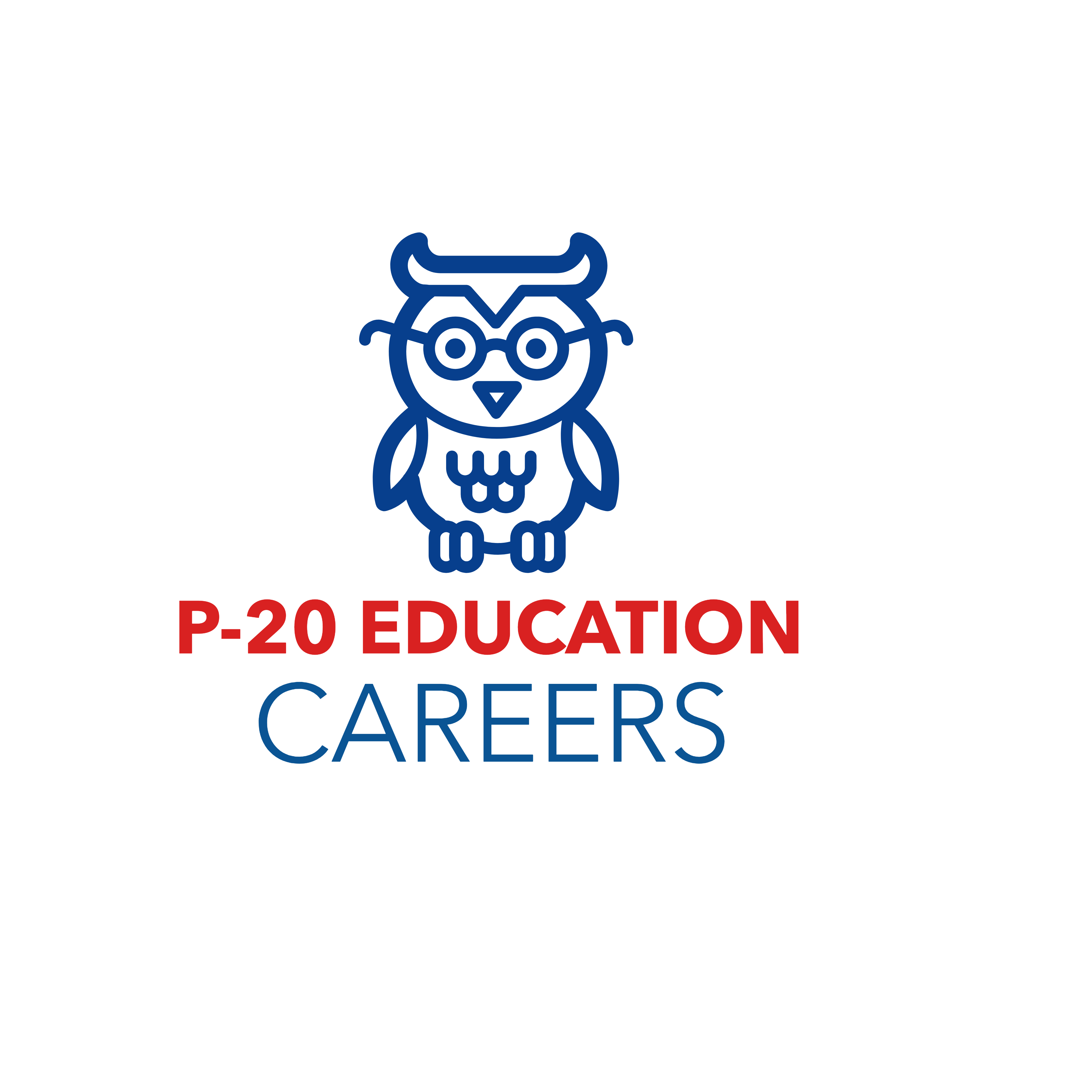How to Fix it When Roku TV is Not Finding Antenna Channels
Introduction:
Roku TV has become an integral part of our entertainment experience, offering a plethora of streaming services and functionality. However, there are times when even the most reliable technology malfunctions. Users may face troubles finding antenna channels, leading to frustration and missed shows or broadcasts. In this article, we will explore thorough solutions and troubleshoot options when your Roku TV stops finding antenna channels.
Troubleshooting Steps:
Before diving into extensive fixes or considering alternatives, try these basic troubleshooting approaches:
- Basic checks: First, make sure that your Roku device and the TV have been appropriately set up for playback through antennas. Using the correct source settings, ensure that you have selected your TV as an input option on the Antenna menu.
- Rescan for channels: There’s a possibility that your device may fail to recognize antenna channels initially – rescanning can help. Head to Settings > TV Inputs > Antenna > Scan Again for Channels and follow the on-screen instructions.
- Adjust the antenna placement: The positioning and quality of your antenna might be obstructing channels from being detected. Adjust its direction or relocate it closer to a window for better signal reception.
- Verify signal strength: Use Settings > TV Inputs > Antenna > Signal Strength & Direction to gauge the strength of individual channels on Roku. Weak signals might cause issues with channel detection.If these basic steps don’t resolve the problem, follow these advanced steps:
- Update software: Outdated software can lead to glitches in streaming services. Make sure your Roku system is updated by going to Settings > System > System Update > Check Now.
- Reset Roku TV settings: A factory reset erases all data, bringing back default settings on your Roku TV. Go to Home > Settings > System > Advanced System Settings > Factory Reset and follow on-screen instructions.
- Consider an alternative antenna: If the issue persists, there might be an internal problem with your current antenna. Consider upgrading to a more robust outdoor antenna or improving your existing antenna’s reception capabilities with an amplifier.
- Seek professional assistance: For persistent issues, it’s wise to seek professional assistance from a local technician or the device manufacturer for advanced solutions.
Conclusion:
The availability of antenna channels is vital in the era of cord-cutting, especially for those who wish to complement streaming options with over-the-air broadcasts. Troubleshooting your Roku TV when it fails to detect antenna channels can be frustrating, but following these methods can help recover missing channels efficiently. Start with basic checks and adjustments, such as rescanning and relocating the antenna, progressing towards software updates and resets if needed. Seeking professional guidance should be your last resort when all other methods fail to resolve the issue.