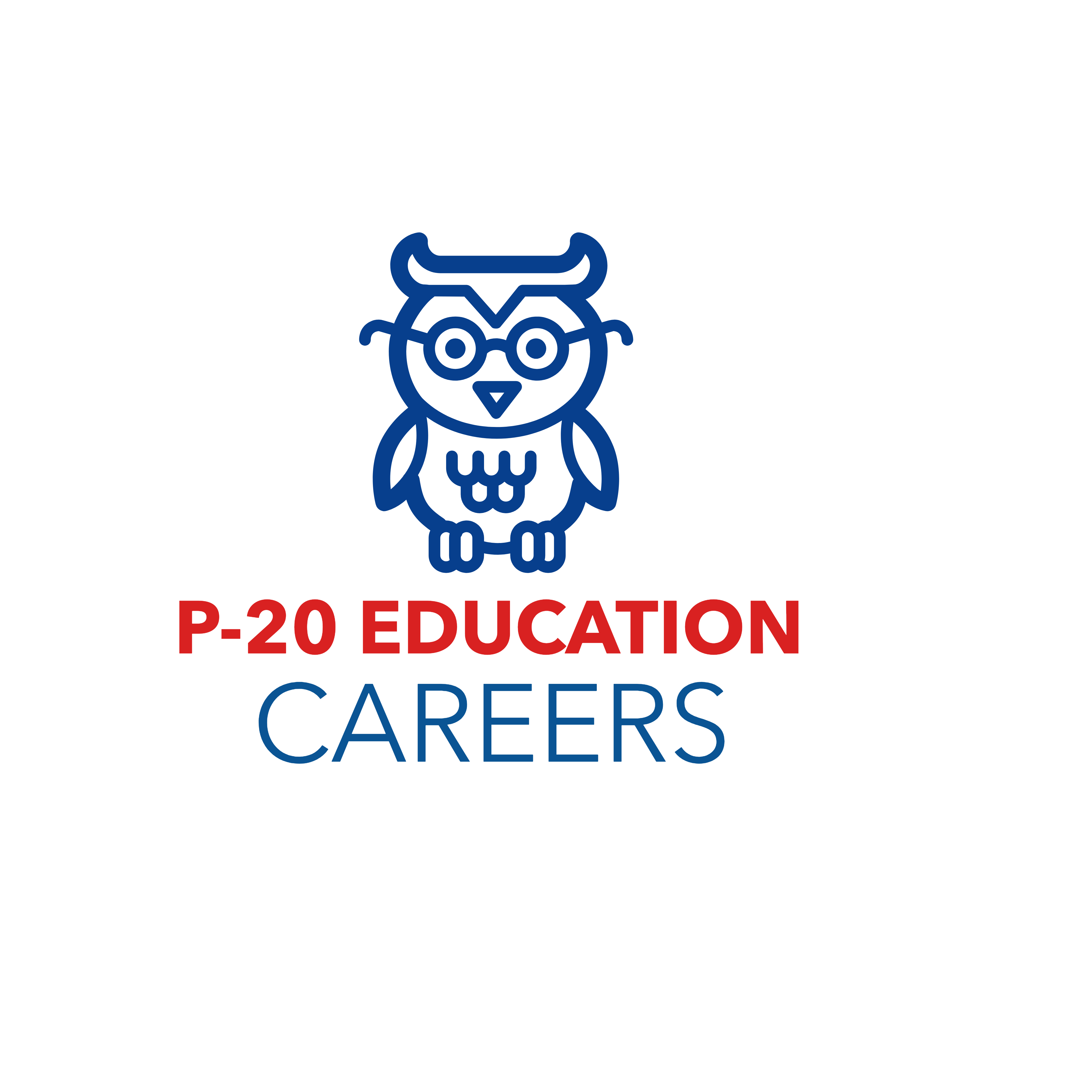Discover the World of Free Audiobooks on Spotify
Introduction
Audiobooks have gained immense popularity in recent years as they offer a terrific alternative to printed books and e-books for avid readers. They allow people to dive into their favorite stories while commuting, doing chores, or simply relaxing. Spotify, a popular platform for streaming music and podcasts, has recently emerged as an excellent resource for audiobooks as well. This article will guide you on how to listen to free audiobooks on Spotify.
1. Install the Spotify App
To successfully enjoy free audiobooks on Spotify, you’ll first need to have the Spotify app installed on your device. You can download it from the App Store or Google Play Store for free. After installing the app, sign up for a new account or sign in using your existing credentials.
2. Use the Search Function
To find free audiobooks on Spotify, simply use the search function of the app. Input keywords like “audiobook” or the title and author of a specific book that you may be interested in listening to.
3. Explore Audiobook Playlists
Spotify features various playlists that are specifically dedicated to audiobooks. You can explore these playlists by searching for terms like “audiobook” or “audio_books” in the search tab. Some popular playlist examples include:
– Literary Classics – A selection of timeless classics including works of Jane Austen, Charles Dickens, and Arthur Conan Doyle.
– Biographies & Memoirs – An assortment of biographical and memoir-based audiobooks featuring stories of influential figures.
– Science Fiction & Fantasy – A playlist filled with fantasy worlds and futuristic tales by notable authors such as H.G. Wells and J.R.R Tolkien.
4. Follow Creators and Categories
Another way to discover free audiobooks on Spotify is by following creators who specialize in curating audiobook content or categories related to your interests. For example, follow publishing houses like HarperAudio, Penguin Random House, and MacmillanAudio to get updates on their latest audiobook releases.
5. Customize your Experience with Shortcuts
To improve your listening experience and gain easier access to your favorite audiobooks, you can use the shortcut feature in Spotify. Simply tap on the “…” icon displayed next to any book or playlist that you want to save, then select “Add to Home.” This will help create a handy shortcut on your home screen for quick access.
6. Optimize Playback Settings for Audiobooks
Finally, tailor your listening experience by adjusting Spotify’s playback settings such as speed and sleep timer according to your preferences. To alter the playback speed, tap the “1x” icon in the play window and select your desired speed (0.5x, 1x, 1.5x, or 2x). Additionally, set a sleep timer if you often listen to audiobooks before going to sleep to prevent them from playing throughout the night.
Conclusion
Spotify has indeed become a valuable resource for accessing free audiobooks, catering to various tastes and interests. By following these simple steps, you can discover and enjoy countless audiobook titles on the platform. So toss aside those physical books or e-readers and give free audiobooks on Spotify a try – you might just fall in love with this new way of exploring literature.