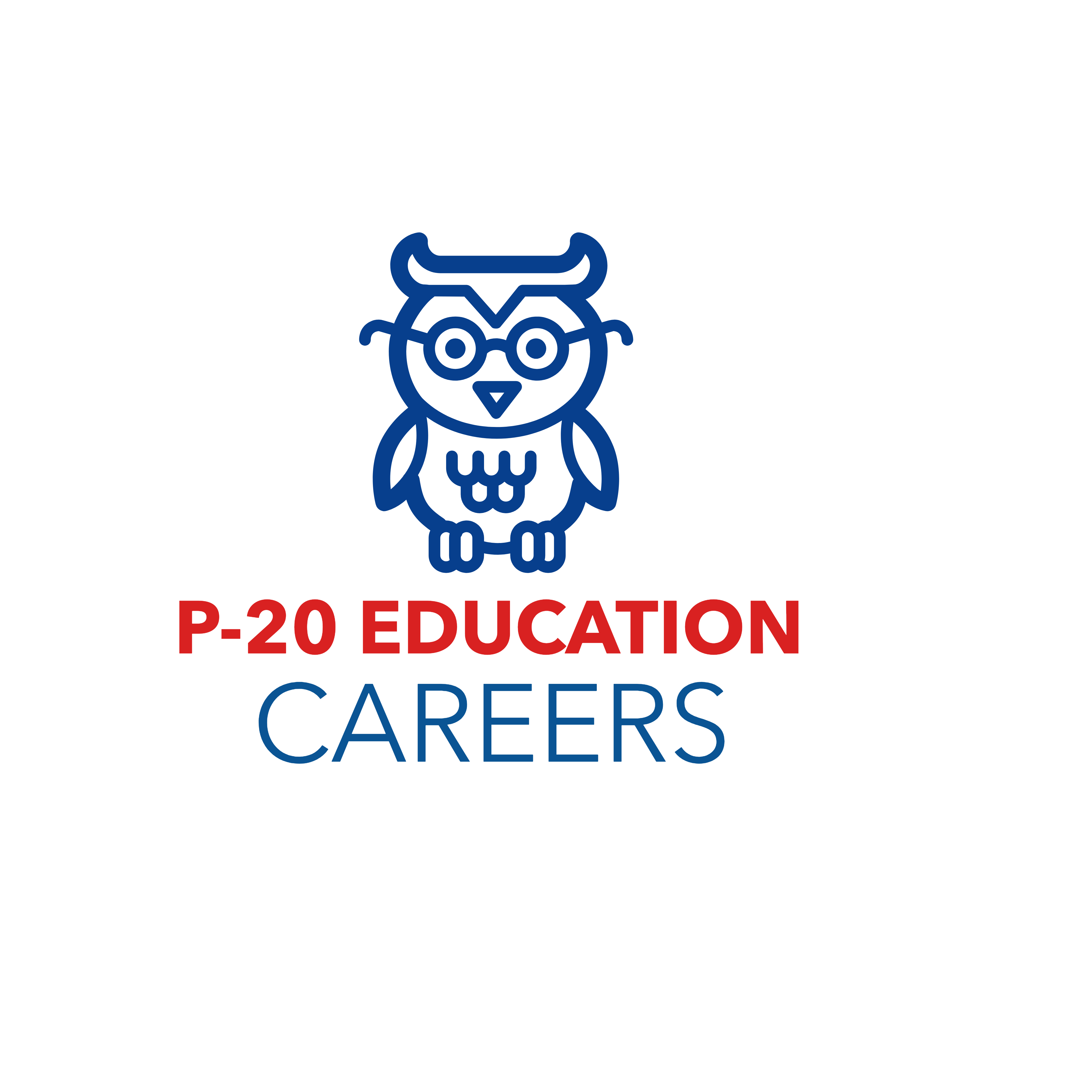How to Fix It When Pluto TV Isn’t Working on Roku
Introduction
Pluto TV is a popular streaming service that offers a wide variety of TV channels and movies for free. Many Roku users have chosen Pluto TV as a go-to source for entertainment. However, issues can sometimes arise, resulting in unforeseen technical problems. If you’re struggling with Pluto TV not working on your Roku device, here are some troubleshooting tips that may help get things back up and running.
1. Check Your Internet Connection
First and foremost, ensure you have a stable internet connection. You can test the connection by running another streaming service such as Netflix or Hulu on your Roku device. If they’re working correctly, chances are the issue is specific to Pluto TV.
2. Update Your Roku Device
Outdated software could be causing problems with your Pluto TV app. To update your Roku device, follow these steps:
a. Go to the home screen by pressing ‘Home’ on the remote.
b. Scroll and select ‘Settings’.
c. Choose ‘System’.
d. Click on ‘System Update’.
e. Select ‘Check Now’ to look for updates.
f. If any updates are available, install them and restart the device.
3. Reinstall Pluto TV App
If the issue persists, uninstalling and reinstalling Pluto TV may help resolve it.
a. Go to the home screen.
b. Navigate to the Pluto TV app icon.
c. Press the asterisk (*) button on your remote.
d. Choose ‘Remove Channel’ from the options menu.
e. Restart your Roku device.
After restarting, follow these steps to reinstall Pluto:
a. Go to ‘Streaming Channels’.
b. Use the search bar or browse categories to locate Pluto TV.
c.Exec Add Channel’ and wait for installation to complete.
4. Reset Your Roku Device
If all previous steps haven’t solved the issue, consider resetting your Roku device. Keep in mind that this will erase all data and preferences, so use it as a last resort.
a. Go to ‘Settings’.
b. Choose ‘System’.
c. Scroll down and select ‘Advanced System Settings’.
d. Click on ‘Factory Reset’.
e. Follow the onscreen instructions to complete the reset process.
Conclusion
In most cases, following these troubleshooting steps should help resolve any issues with the Pluto TV app on your Roku device. Remember to keep your device and apps updated for optimal performance and to reduce the likelihood of facing technical problems in the future.