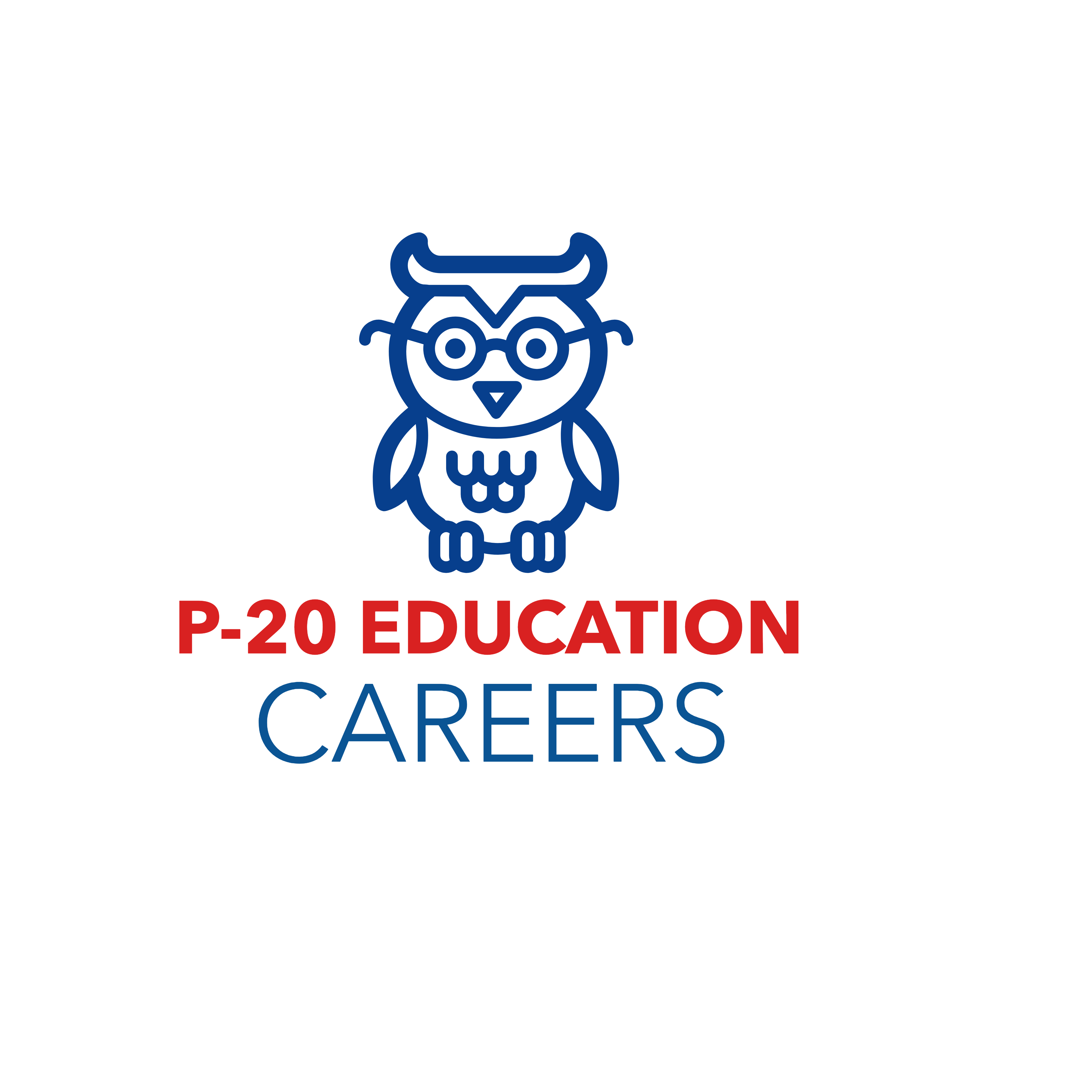How to Fix it When Roku Remote App Won’t Connect
Are you experiencing connectivity issues with your Roku remote app? Don’t worry; you’re not alone. Many users have faced this problem, and it can be frustrating when you want to sit back and enjoy your favorite content. In this article, we will discuss some common causes of the issue and provide step-by-step solutions to help you regain control over your Roku device.
1. Check Wi-Fi Connection
First and foremost, ensure that both your smartphone and Roku device are connected to the same Wi-Fi network. Sometimes, the app may not connect because one of the devices is on a different network or not connected at all.
2. Restart Your Roku Device
To rule out temporary issues, restart your Roku device by unplugging the power cord, waiting for about 30 seconds, and then plugging it back in. If the issue persists, reboot your router as well.
3. Update Your Roku Software
Outdated software can cause connectivity issues between your Roku device and the app. To update the software on your device, go to “Settings” > “System” > “System update” on your Roku player.
4. Update Your Roku App
Similarly, ensure that you have the latest version of the app installed on your phone or tablet by checking available updates on Google Play Store or Apple App Store.
5. Disable Smartphone VPNs or Proxies
Some users have reported that disabling VPNs or any proxy settings on their phones has resolved connectivity issues with their Roku apps.
6. Reset The Network Settings On Your Device
If other devices in your home are having trouble connecting to Wi-Fi as well, it could be a general network problem. Resetting network settings on your device may help with connection issues.
7. Reset Your Router or Modem
As a last resort, you can try resetting your router or modem if none of the previous solutions have worked. Ensure you have your network name and password saved elsewhere before resetting these devices.
By following these steps, you should be able to fix any connectivity issues between your Roku device and the remote app. Always ensure that your devices are on the latest software, connected to the same Wi-Fi network, and not hindered by VPNs or proxies. Happy streaming!