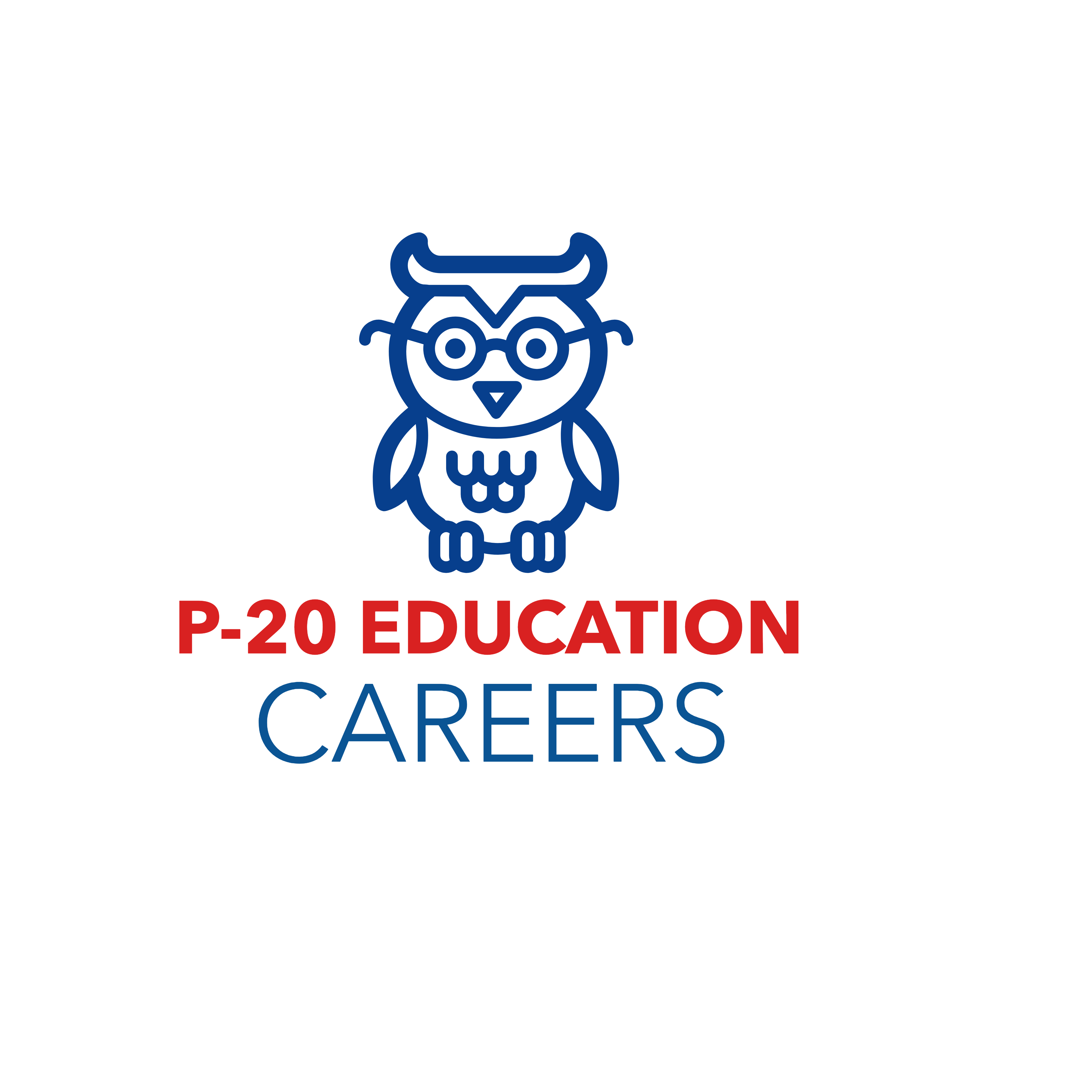How to Position Wi-Fi Router Antennas for Optimal Signal Strength and Coverage
Introduction
With the ever-growing reliance on the internet in our daily lives, it’s crucial to have a stable Wi-Fi connection throughout your home and workspace. Positioning your Wi-Fi router antennas correctly can significantly improve wireless signal strength and coverage. In this article, we will discuss how to position Wi-Fi router antennas optimally.
1. Understand Your Router’s Antenna Type
First, you need to know the type of antenna your router has. There are two main types of antennas: omnidirectional and directional.
Omnidirectional antennas are designed to distribute Wi-Fi signals equally in all directions with a 360-degree horizontal coverage pattern, which works best for most home or small office settings.
Directional antennas, on the other hand, are designed to focus the signal in one specific direction for greater range and increased coverage in large spaces or multi-story buildings.
2. Position Antennas Vertically
For omnidirectional antennas, it’s crucial to position them vertically because they emit radio waves horizontally. Vertical positioning helps ensure that the signals reach devices on different floors of your home or workspace with minimal interference.
3. Use Different Polarization Angles
Having multiple antennas on your Wi-Fi router offers flexibility when optimizing signal strength and coverage. Angle each antenna differently to reduce interference from walls or obstructions. Ensure that at least one antenna is perpendicular to the ground while others can be positioned at 45-degree angles.
4. Test Signal Strength Using Multiple Devices
While positioning your Wi-Fi router antennas, use several devices such as laptops, smartphones,
and tablets to check signal strength in various locations around your home or office. This will help you determine if adjustments need to be made or if certain areas still suffer from weak signals.
5. Place Your Router Strategically
In addition to positioning the antennas, consider where you place your Wi-Fi router. Locate the router in a central area, free from interference caused by metal objects, concrete walls, or large appliances. Elevate the router on a shelf or table and avoid placing it on the floor to improve signal reach.
6. Consider Upgrading Your Router
If adjusting antenna positions and router placement doesn’t improve your Wi-Fi signal strength and coverage, it could be time to invest in a router upgrade. Look for routers with advanced features like beamforming technology, which focuses Wi-Fi signals directly to connected devices rather than dispersing them in all directions.
Conclusion
Proper positioning of your Wi-Fi router antennas can significantly enhance signal strength and coverage in your home or workspace. By understanding your antenna type, positioning them vertically and at different angles, checking with multiple devices, placing the router strategically, and upgrading when necessary, you can enjoy a stable and reliable Wi-Fi network.