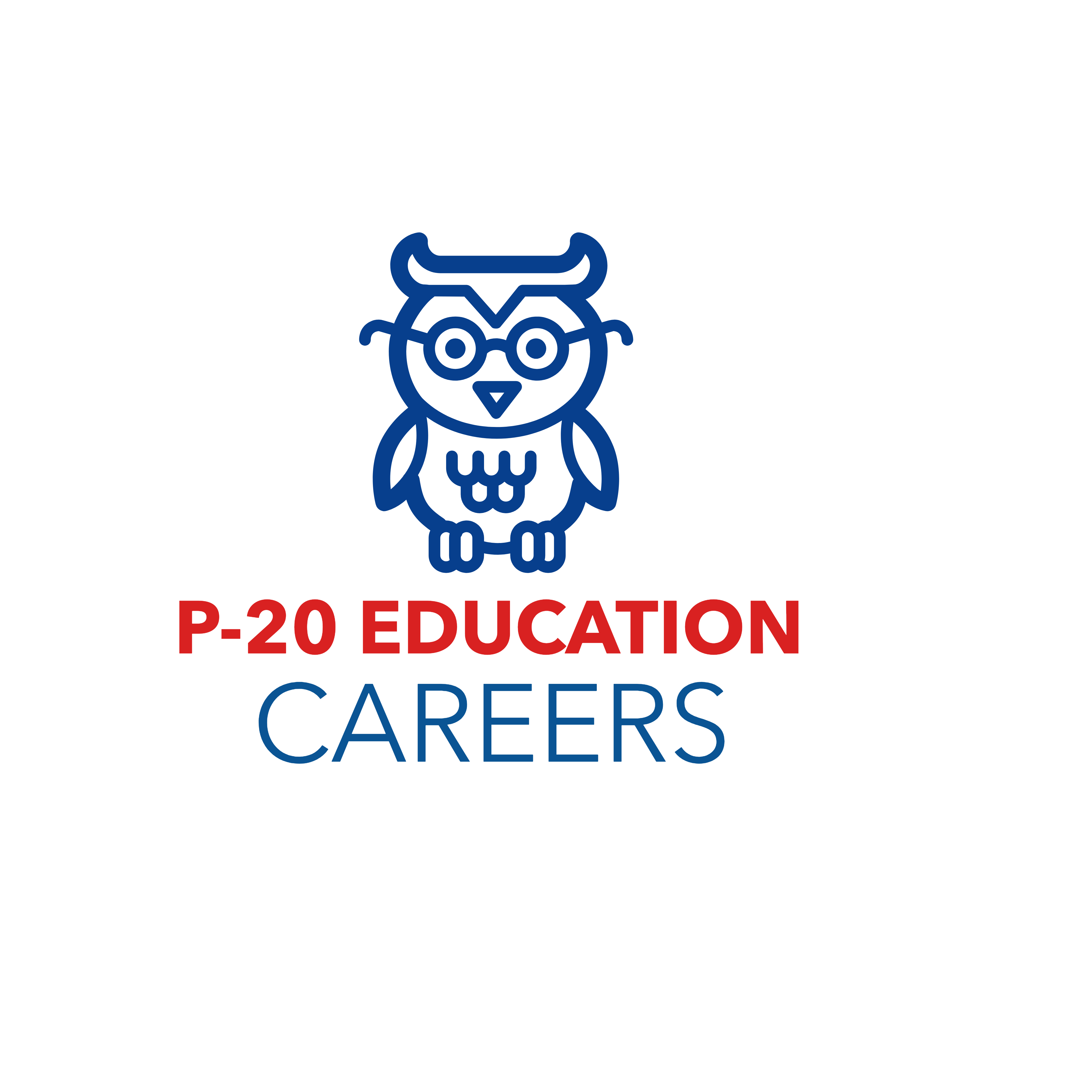How to Use Your Phone as a Barometer or Altimeter
Introduction:
In today’s technologically advanced society, smartphones offer a multitude of functionalities, including the ability to serve as both a barometer and altimeter. Whether you’re planning an outdoor adventure or just want to track your elevation during everyday activities, knowing how to use your phone’s built-in sensors can be incredibly beneficial. This article will guide you on using your phone as a barometer and altimeter.
Understanding Barometer vs. Altimeter:
Before diving into the process, it’s essential to understand the difference between a barometer and an altimeter. A barometer measures atmospheric pressure, while an altimeter calculates altitude in relation to sea level based on air pressure changes. While both devices work in tandem to provide valuable information about weather conditions and altitude, they are distinctly different instruments.
Using Your Phone’s Built-in Sensors:
Many smartphones come equipped with built-in barometers that can take accurate readings of atmospheric pressure. Here’s a step-by-step guide on using your phone as a barometer and altimeter:
1. Determine if your smartphone has a built-in barometer: Most modern Android phones and iPhones have built-in barometers; however, some older models may not. You can check your phone’s specifications online to confirm the presence of this feature.
2. Download an app: To access the sensors on your smartphone, you’ll need to download an app specifically designed for reading barometric pressure or calculating altitude. There are numerous free and paid options available for both Android and iOS devices. Some popular choices include:
– My Altitude (iOS)
– Barometer & Altimeter Pro (iOS)
– Altimeter Ler (Android)
– DS Barometer (Android)
3. Calibration: After installing one of these apps, open it up and familiarize yourself with its interface. Some apps may require you to calibrate the barometer and altimeter before they can provide accurate readings. This usually involves entering your current altitude or atmospheric pressure, which you can easily find online.
4. Monitor and record your data: Once your app is calibrated, you can begin to track changes in atmospheric pressure or altitude. Some apps also offer additional features, such as weather forecasts, GPS location tracking, and the ability to share your readings with friends.
5. Remember to update: Regularly updating your chosen app will help ensure that you’re getting the most accurate readings possible.
Conclusion:
Leveraging your smartphone’s built-in sensors can provide valuable information about air pressure and weather conditions without the need for dedicated instruments. By following these simple steps, you’ll be able to easily use your phone as a barometer or altimeter – ideal for casual hikes, mountain expeditions, or simply staying in tune with nature during everyday activities.