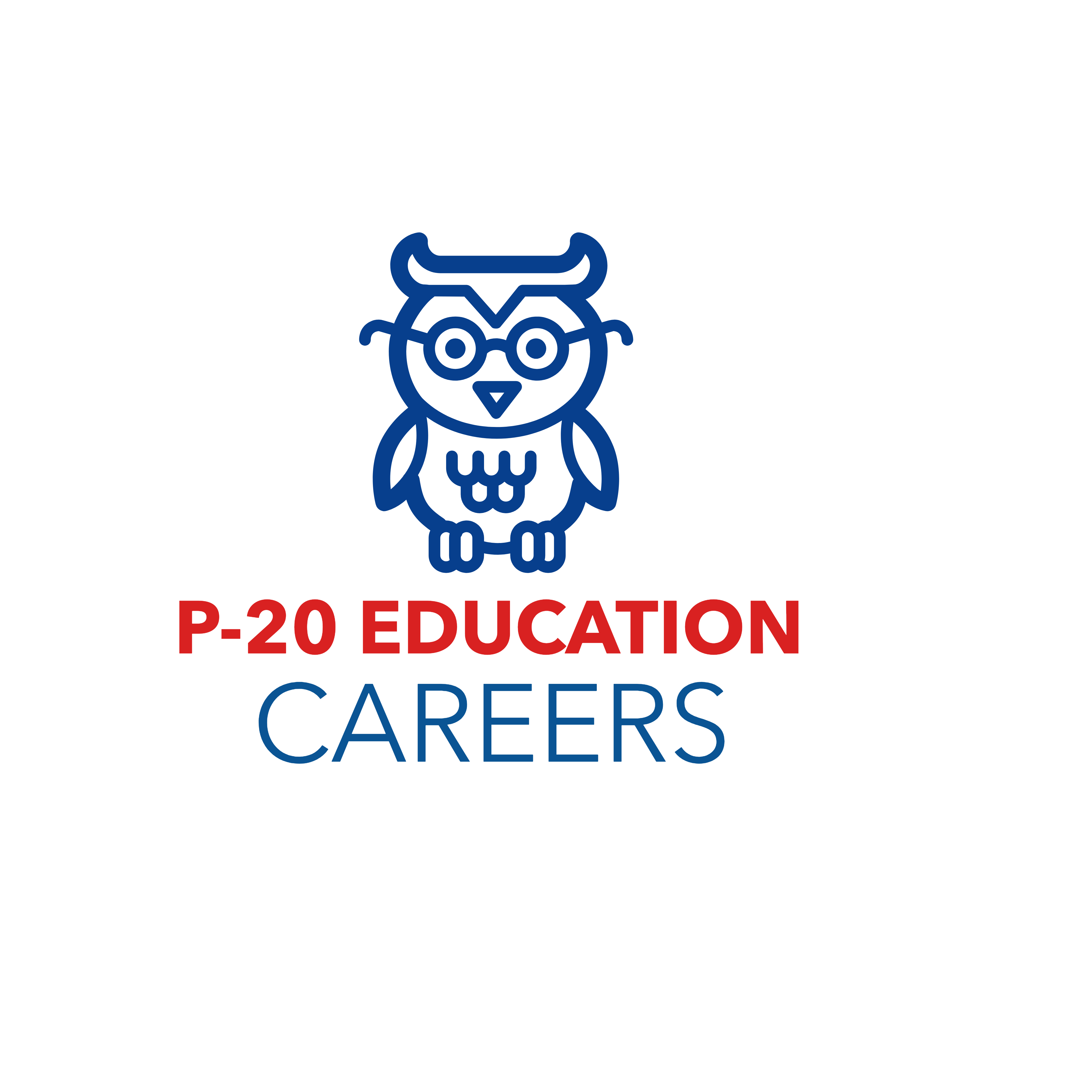Top 6 Ways to Fix Location Services Not Working on Android
Introduction:
Location services are an essential feature on Android devices, allowing users to access various GPS-dependent apps and features such as navigation, weather updates, and location-based reminders. However, there can be instances where location services may not work correctly on your Android device. This article explores the top 6 ways to fix location services when they’re not working.
- Check your Location Settings:
– Go to your device’s Settings.
– Look for “Location” or “Privacy” and tap on it.
– Ensure the switch for Location Services is turned on.
– Make sure the mode is set to “High Accuracy.”
- Toggle Airplane Mode:
– Swipe down from the top of your screen to access Quick Settings.
– Tap on the Airplane Mode icon to enable it.
– Wait for a few seconds before disabling Airplane Mode.
- Restart your Android Device:
– Press and hold the power button until a menu appears.
– Tap on “Restart” or “Power Off.”
– If you chose “Power Off“, wait for a few seconds, then turn your device back on.
- Update Google Play Services:
– Open Google Play Store.
– Search for “Google Play Services.”
– If an update is available, tap “Update” to install the latest version.
- Reset Network Settings:
– Go to your device’s Settings.
– Navigate to “System,” then “Reset Options.”
– Choose “Reset Wi-Fi, mobile & Bluetooth.”
– Tap “Reset Settings,” then provide your PIN or password if prompted.
- Clear Cache and Data for Location-Based Apps:
– Go to your device’s Settings.
– Select “Apps & Notifications.”
– Find the app causing issues with location services (e.g., Google Maps).
– Tap on “Storage & Cache” and then click on “Clear Storage” and “Clear Cache.”
Conclusion:
By following these six steps, you should be able to fix location services not working on your Android device. Always ensure your device’s software and Google Play Services are up-to-date, and verify that the location settings are correctly configured. With these fixes, you can continue to enjoy all the benefits of accurate and seamless location services.