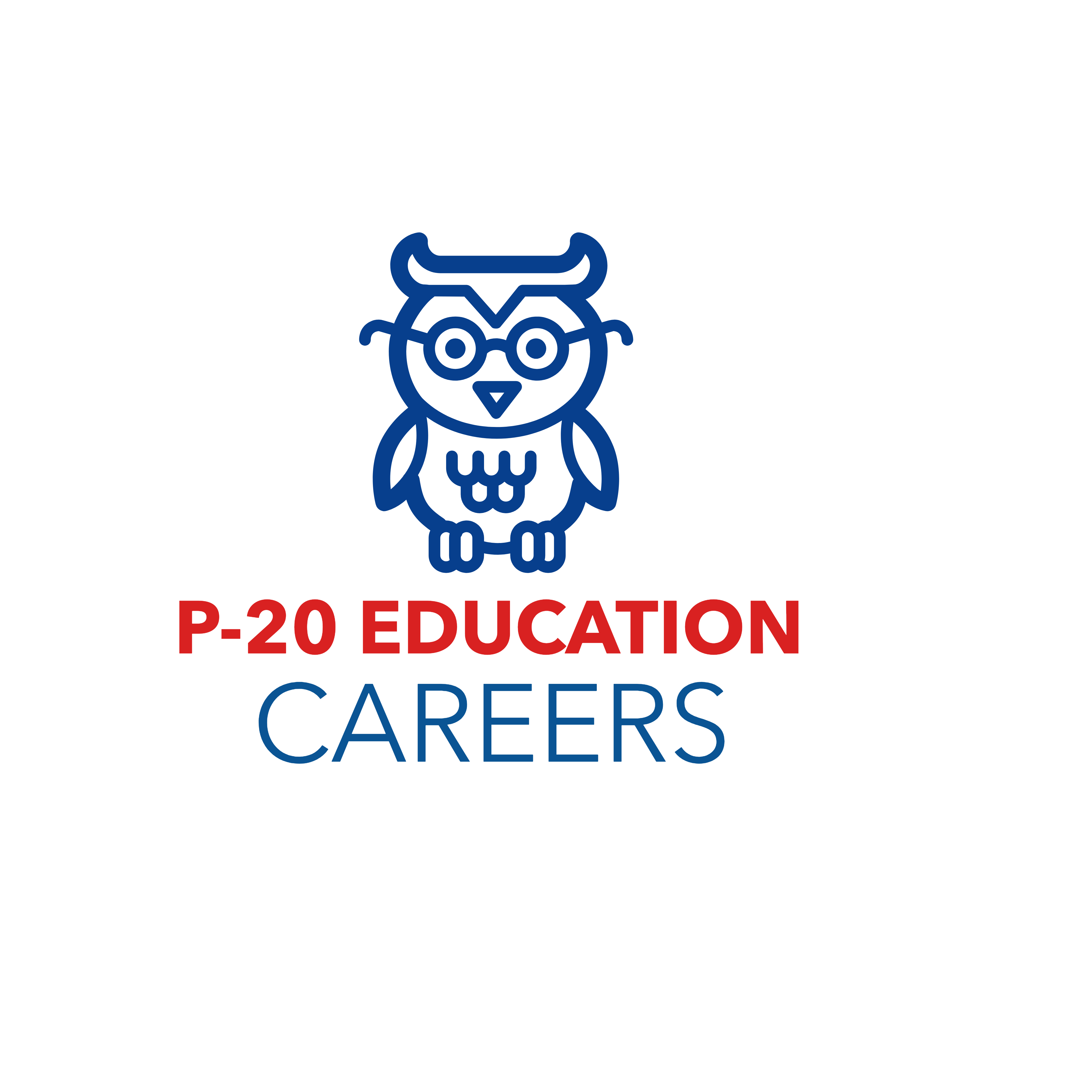10 Google Chrome Extensions Every Student Needs
As a student, using the right tools can significantly enhance your productivity and make your academic journey more efficient and enjoyable. Google Chrome offers various extensions that can help streamline your study routine and maximize your learning potential. Here are 10 Google Chrome extensions that every student needs:
1. Grammarly: This extension is a lifesaver when it comes to writing assignments and papers. It checks your spelling, grammar, and punctuation in real-time, ensuring that your written work is error-free.
2. Zotero Connector: Zotero is a powerful reference management tool that allows you to collect, organize, and cite your research sources easily. With the Zotero Connector extension, you can save articles, books, and websites directly to your Zotero library with just one click.
3. Forest: If you find yourself easily distracted while studying, Forest is the perfect extension for you. It helps you stay focused by planting virtual trees that grow when you’re working and die if you leave the tab. This gamification technique encourages you to stay on task and avoid procrastination.
4. Evernote Web Clipper: Evernote is a popular note-taking app, and with the Web Clipper extension, you can save articles, web pages, and PDFs directly to your Evernote account. It also allows you to highlight text, add annotations, and organize your clippings for easy access later.
5. Kami: Kami is a digital annotation tool that enables you to view, edit, and collaborate on PDFs and other documents in real-time. It provides a comprehensive set of annotation tools, such as highlighting, underlining, and adding comments, making it perfect for reviewing lecture slides or collaborating on group projects.
6. Pomodoro Timer: The Pomodoro Technique is a time management method that involves working in focused bursts with short breaks in between. The Pomodoro Timer extension helps you implement this technique by providing a countdown timer for your study sessions. It helps you maintain productivity and prevents burnout by encouraging regular breaks.
7. Pushbullet: Pushbullet allows you to sync notifications and files between your phone and computer, making it easier to stay updated even when you’re studying. You can send links, files, and even text messages directly from your computer without interrupting your workflow.
8. io: As a student, you come across numerous web resources and research articles. Raindrop.io is a bookmark manager that helps you organize and save these resources efficiently. You can categorize your bookmarks, add tags, and even search within your saved content to find relevant information quickly.
9. Google Dictionary: Enhance your vocabulary and reading comprehension with the Google Dictionary extension. It provides definitions and pronunciations of words instantly when you double-click on them. It’s a handy tool for understanding complex passages and expanding your word knowledge.
10. Momentum: Start your study sessions with a boost of motivation and inspiration using the Momentum extension. It replaces your new tab page with a beautiful background, a personal greeting, and a to-do list. It also includes a daily quote and a reminder of your main focus for the day, keeping you motivated and on track.
These 10 Google Chrome extensions can transform your student experience, making studying more efficient, organized, and enjoyable. Give them a try and see how they can optimize your workflow and help you achieve academic success.